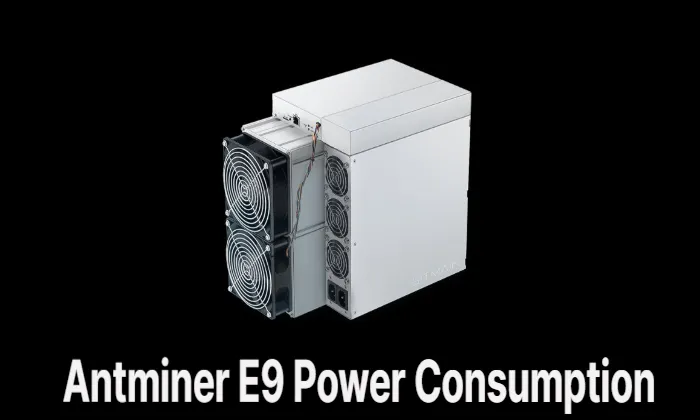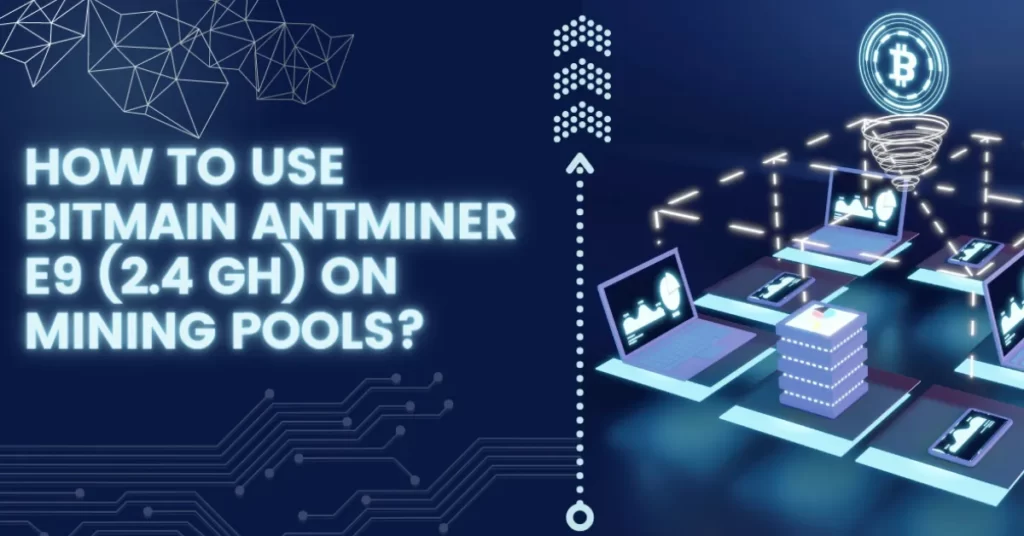With the increasing popularity of mining Ethereum Classic (ETC) using powerful machines like the Antminer E9, it’s essential to have a reliable and secure wallet to store your mined ETC. Choosing the right wallet is crucial to ensure the safety of your funds. In this blog post, we will explore some of the best ETC wallets suitable for Antminer E9 mining, considering factors such as security, functionality, and compatibility.
Table of Contents
How to Choose the Best Wallet for Ethereum Classic Coins?
Moreover, when selecting a reliable best wallet for Ethereum Classic (ETC), one needs to look for the following things, irrespective of whether it is a hardware or a software wallet:
- Compatibility – Different operating systems should be supported by the wallet.
- Ease of use – Quick and simple use with an elegant user interface.
- Developer community – Maintenance, ideas, support, and assistance from an active development community.
- Backup and security features – Seed backup keys and pin codes.
- Control private keys – You must keep your keys in a wallet that is exclusively yours.
Types of Wallets
There are many different ways to use crypto coins, and so there are many different types of wallets:
- Desktop wallets – On your computer’s hard drive, these wallets keep the private key for your coins.
- Mobile wallets – You can pay for things directly with your phone by using these to store the private keys for your coin addresses.
- Web wallets (online wallet) – Your private keys are kept in these wallets online, where they are secured by a password that you set. These Web3 wallets are accessible through a web page. They shouldn’t be used to secure significant amounts, but they do make it simple to interact with ETC without downloading anything.
- Paper wallets – They were printed from an offline computer using coin private keys.
- Hardware wallets – These are tangible objects created to store electronic private keys and enable transactions. For long-term storage, hardware wallets are safe wallets.
Now that you know what to look for in a cryptocurrency wallet, I’ll give you a summary of the distinctive features of the best wallets that a seasoned user needs to be aware of.
Best Ethereum Classic (ETC) Wallets for Antminer E9 Mining
Security, functionality, and compatibility should all be taken into account when choosing a wallet for Ethereum Classic (ETC) that has been mined on an Antminer E9. Here are a few popular ETC wallets that you can consider:
Ledger Nano S (Hardware Wallet)

It should come as no surprise that users of Ethereum Classic favor the well-known Ledger Nano S because hardware wallets are the most secure way to store cryptocurrency. People adore this diminutive USB-like device for its convenience and ease of use in addition to the security it provides.
It can be plugged into any computer’s USB port to instantly create a wallet that can hold thousands of ERC-20 compatible tokens in addition to ETC and hundreds of other cryptocurrencies.
Despite the fact that accessibility is excellent, security is what keeps this wallet at the top of almost every list of the best wallets. The Ledger Nano S has a smart chip, a recovery seed, PIN protection, 2-factor authentication, and a proprietary secure operating system to make the wallet impenetrable to theft.
Furthermore, since this is a hardware wallet, it protects your private keys from hackers by keeping them offline. It is impossible for malware or viruses to read your private key because when you sign a transaction with a Ledger, it stays on the device.
Although the Ledger Nano S is adequate for storing your ETC, you might want to hold off until the Ledger Nano X is released. Compared to the Ledger Nano, this will have a lot more storage and a variety of exciting features. They are now taking pre-orders and will soon begin shipping.
Trezor Model One (Hardware Wallet)

This is another really popular hardware wallet that is developed by a company in Prague called “Satoshi Labs”. This has much more storage capacity than just Ethereum Classic, similar to the Ledger Nano. It supports more than 1,000 different coins and tokens.
Ledger Nano costs €69, while the Trezor Model One is a little less expensive. Functionality-wise, it also utilizes a USB cable to link up to your PC. It will then use a Chrome Browser plugin and the “Trezor Bridge” so that your device can interact with your browser.
There is a more sophisticated model available, though the Trezor Model One ought to be adequate for you to store your Ethereum Classic. Trezor’s Model T, which costs 149 euros, is the one in question. It has an LCD color touch screen, which makes it a little more user-friendly and intuitive to use, in addition to accepting more coins than the Model One.
Ledger Nano X (Hardware Wallet)

Ledger presented their upgraded “Nano X” in 2019 January, when the annual Consumer Electronics Show takes place in Las Vegas.
Nano X is pretty similar to the older Nano S. The device is still USB-like in appearance, measuring 72mm x 18.6mm x 11.75mm and weighing 34g.
Additionally, the wallet has a secure chip that is CC EAL5+ certified and stores your private information. It also has built-in Bluetooth for wireless cryptocurrency management.
Ledger created BOLOS, a non-open source operating system that is extremely secure. The Ledger Blue and Nano S both use this as their operating system. BOLOS is kept on the Ledger Nano X’s certified secure chip.
The software of the device is compatible with 64-bit smartphones (iOS 9+ or Android 7+) as well as desktop computers (Windows 8+, macOS 10.8+, Linux). Wide-ranging cryptographic support is available through Nano X; see the full list here.
For those who want to manage their cryptocurrency while on the go, the Ledger Nano X is a fantastic option because it provides Bluetooth connectivity to its users. The wallet can be connected to a smartphone via Bluetooth, and its contents can be viewed and managed using the free Ledger Live mobile app.
The device lets you install up to 100 cryptocurrency apps, so you won’t be able to store every single cryptocurrency out of 1100+ that are currently supported by Ledger.
MyEtherWallet (Web Wallets)
A unique kind of wallet app is MyEtherWallet (MEW), which connects to other wallets and provides a variety of services. When the blockchain was first introduced in 2015, it was the original Ethereum wallet.
A well-known web-based wallet that supports both Ethereum and Ethereum Classic is MyEtherWallet. It offers a user-friendly interface that makes it simple to create and manage ETC wallets. For added security, MEW also provides integration with hardware wallets like Ledger and Trezor. With MEW, your private keys are completely in your hands, and their online platform makes it simple to access your money.
Metamask (Web Wallets)

Another well-liked wallet option that supports Ethereum Classic (ETC) and can be used to store ETC produced by an Antminer E9 is Metamask.
With Ethereum, Ethereum Classic, and numerous other Ethereum-based tokens supported, Metamask is a popular browser extension wallet. It offers a practical method of managing your ETC funds safely and interacting with decentralized applications (dApps). You can store, send, and receive ETC straight from your browser using Metamask, which has an intuitive user interface.
The seamless integration of Metamask with web3 applications is one of its main benefits. You can utilize it to communicate directly through your browser with decentralized exchanges, lending platforms, and other Ethereum-based services. You can increase the security of your ETC holdings with Metamask’s hardware wallet integration support.
You can use Metamask by simply installing the extension in your preferred browser, creating a wallet, and managing your Ethereum assets, including your ETC, securely. By giving you complete control over your private keys through Metamask, you can make sure that you are the only person with access to and ownership of your money.
It’s essential to follow security best practices when using Metamask, including enabling two-factor authentication, creating a strong password, and maintaining an updated browser and wallet extension. In order to restore your wallet in the event of device loss or malfunction, make regular backups of your seed phrase and keep them in a secure location.
Managing your ETC funds and interacting with the Ethereum ecosystem is made simple with Metamask. It is especially well suited to users who frequently interact with decentralized applications and favor a browser-based wallet experience.
Trust Wallet (Mobile Wallet)

One of the best-rated mobile cryptocurrency wallets, Trust Wallet, supports sending, receiving, and storing nearly all ERC-20 and ERC-223 tokens in addition to Ethereum Classic. Trust Wallet’s open-source Android version has a 4.6-star rating on Google Play, while the iOS version, which is regrettably closed-source, has a 4.8-star rating on Apple’s App store.
Since using the app does not require creating an account or registering for one, you can use Trust Wallet anonymously and retain complete control over your keys. Trust Wallet stores all of your keys locally on your own device. Your ability to interact with any of the dApps running on the Ethereum blockchain is made possible by the wallet’s dual-role as a Web 3.0 browser and client.
The Trust Wallet takes security seriously and offers optional PIN and fingerprint scanning for added security. In other words, even if someone managed to steal your device, they couldn’t sign a transaction unless they had your finger and knew your PIN!
Furthermore, the Trust Wallet has built-in support for staking of Tezos, VeChain, Callisto, and TomoChain for those who prefer the consistent income provided by proof-of-stake coins.
Atomic Wallet (Mobile and Desktop)

Atomic Wallet works as a decentralized wallet platform for custody-free, immutable, cross-chain, and transparent cryptocurrency trading. The decentralized atomic swap exchange in the wallet is where the trading takes place. Users can use this exchange without having to register or go through irksome, privacy-invading KYC/AML checks. It also allows users to trade their tokens in a more classical manner via integrated ShapeShift/Changelly plug-ins.
Atomic can store over 300 cryptocurrencies (including It works with Windows, macOS, Ubuntu, Debian, and Fedora operating systems at the moment. Versions for iOS and Android also recently debuted. The project is supported by some eminent figures, including Charlie Shrem (a founding member of the Bitcoin Foundation) and Konstantin Gladych (co-founder and CEO of Changelly.com). Some of the wallets features include:
- Intuitive and user-friendly interface
- Impressive cryptocurrency support
- Lets you buy crypto with a credit card
- Atomic swaps and ShapeShift/Changelly trading are available
- Custody free with local data storage
- A 12-word backup phrase that can be exported
- Flexible Market order margin and fast rate update
- Trading history blockchain storage
- Constant development support
There are some other problems with the wallet. Besides not supporting shielded addresses for Zcash, it has some general flaws like not being open source and not having multisig/2FA features.
Jaxx Wallet (Mobile and Desktop)

Jaxx wallet is marketed as a multi-platform, multi-currency supporting product that, among other things, lets you store your Zcash. It was created by Anthony Di Iorio, a co-founder of Ethereum. Jaxx Liberty is free for download, currently supports 85 cryptocurrencies (with dozens of fiat reference points), and is available for Google Chrome (browser extension), Android, iOS, Mac OS X, Windows, and Linux. It offers some useful features like:
- Unified dashboard: lets you view your assets through a streamlined, simple interface
- Portfolio: lets you track the value of your assets in a simple manner
- News: delivers a stream of the latest blockchain-related news to your device
- Market data: brings price moves, market caps, and trends to your fingertips
- Block explorers: lets you track transaction data of several blockchains
Within the wallet, you’ll find aspects like an industry-standard 12-word generation phrase that is portable to and from other wallets, sensitive information like your backup phrase and private keys not being downloaded by the wallet provider (local storage), AES-256 encryption enhanced by 5000 rounds of pbkdf2 password hashing, Hierarchical Deterministic (HD) wallet support, integration with ShapeShift, Transactions supported by QR codes and more. However, due to past vulnerabilities and the absence of 2-factor authentication, the wallet hasn’t proven to be the safest storage option.
Coinomi (Desktop & Mobile Wallet)

Over 1,500 different cryptocurrencies can be stored in the multi-currency Coinomi wallet. It was previously only available as an Android app, but more recently iOS support was added, and desktop versions are now accessible for all the major operating systems (Windows, Linux, and Mac OS).
Because Coinomi is a hierarchical deterministic wallet, you can easily backup and recover your data and store your private keys securely on your own hardware. Your privacy is also protected by the wallet, which you can download and use without having to register.
Millions of people now use Coinomi, which was introduced in 2014. It also boasts that during that time, there have been no successful hacking attempts. With 4.5 stars on the Apple App store and 4.6 stars on the Google Play store, it is also well-rated. Coinomi’s desktop and mobile applications sync together without any issues.
Coinomi incorporates Shapeshift just like the other multi-currency wallets that we have previously mentioned. So, from the wallet, you can quickly exchange your Ethereum Classic for another coin.
Exodus (Desktop Wallet)

For storing Ethereum Classic and more than 100 other digital assets, use the desktop wallet Exodus. Because of its stunning and simple user interface, it was a revolutionary wallet when it first came out. Exodus UI will appeal to cryptocurrency enthusiasts of all levels because it hasn’t lost its appeal.
Exodus’ integration of Shapeshift was something I really enjoyed. A non-custodial cryptocurrency exchange service called Shapeshift allows you to quickly convert your ETC into any of the supported coins. There is no need to send to an outside exchange first!
Exodus also has the advantage of partnering with Trezor to provide hardware level security for your coins. The partnership essentially allows you to control every coin you have on your Trezor through the Exodus wallet app. Therefore, Exodus is an option if you dislike the Trezor browser’s user interface.
Exodus has a mobile app for iOS users who use smartphones. Unfortunately, it only supports a small number of assets, none of which are Ethereum Classic. These are merely the beginning stages, and more support will be added. In the not too distant future, they are also expected to release an Android version.
Conclusion: Consider Your Preferences and Needs before Choosing the Wallet
Selecting the right Ethereum Classic (ETC) wallet is crucial when mining with powerful machines like the Antminer E9. It’s essential to prioritize security, functionality, and compatibility to ensure the safety of your mined ETC. The wallets mentioned in this blog post, such as Ledger Nano S/X, Trezor Model T, MyEtherWallet, MetaMask Trust Wallet, Atomic Wallet, Jaxx Wallet, Coinomi, and Exodus, are among the best options available.
Consider your preferences and needs before choosing the wallet that suits you best.
- If you want a simple mobile app, Trust Wallet is easy to use and support many currencies including ETC.
- If you want to hold small amounts of ETC for use with decentralized applications, then try MetaMask and connect it to Ethereum Classic.
- If you are accepting ETC for your business, you probably just want to create an exchange account that you can use to sell it for your local currency.
- If you are holding larger amounts, it is highly recommended to purchase a Hardware Wallet like Ledger Nano S/X and Trezor Model T
For more advanced use cases, please do your own research and try a few options from below.
FAQs
Where to Store Ethereum Classic?
There are several options available for storing Ethereum Classic (ETC). The choice of storage method depends on your preferences, security requirements, and convenience. Here are some common options for storing Ethereum Classic:
- Wallets:
- Software Wallets: Software wallets are applications that you install on your computer or mobile device. Examples include MyEtherWallet (MEW), Trust Wallet, and Exodus. These wallets allow you to generate an ETC wallet address and store your ETC securely on your device. Ensure that you choose reputable wallets and follow security best practices.
- Hardware Wallets: Hardware wallets, such as Ledger Nano S/X and Trezor Model T, provide the highest level of security. These devices store your private keys offline and require physical confirmation for transactions. Hardware wallets are considered the most secure option for storing ETC and other cryptocurrencies.
- Web Wallets: Web wallets, like Metamask, allow you to access your ETC through a browser extension. These wallets provide convenience and compatibility with decentralized applications (dApps) but can be more vulnerable to phishing attacks compared to hardware or software wallets. Exercise caution and only use reputable web wallets.
- Exchanges:
- Many cryptocurrency exchanges, such as Binance, Coinbase, and Kraken, support Ethereum Classic. While exchanges offer convenience for buying, selling, and trading ETC, storing your funds on an exchange for extended periods is generally not recommended. Exchanges can be vulnerable to security breaches, and you don’t have control over your private keys.
- Paper Wallets:
- Paper wallets involve printing your ETC wallet’s public and private keys on paper. This offline method provides enhanced security as long as you keep the printed document safe from loss, damage, or unauthorized access. Generating and using a paper wallet requires technical knowledge, so exercise caution and thoroughly understand the process before using this option.
When selecting a storage method for Ethereum Classic, prioritize security and consider factors such as ease of use, accessibility, and backup options. It’s crucial to follow best practices, such as using strong passwords, enabling two-factor authentication where available, and keeping your wallet software up to date. Regularly backup your wallet and store the backup securely to ensure you can recover your funds in case of loss or theft.
Is Ethereum Classic Still Worth It?
One of the best cryptocurrencies for long-term investments, Ethereum Classic has a lot of potential and is regarded as one. In the coming years, ETC is anticipated to grow even more and possibly reach new heights because of its distinctive technology and ongoing development.
Is ETC Good for Mining?
Yes, mining Ethereum Classic is still profitable – based on the mining hardware hashrate of 2,500.00 MH/s, electricity costs, and pool/maintenance fees are included.