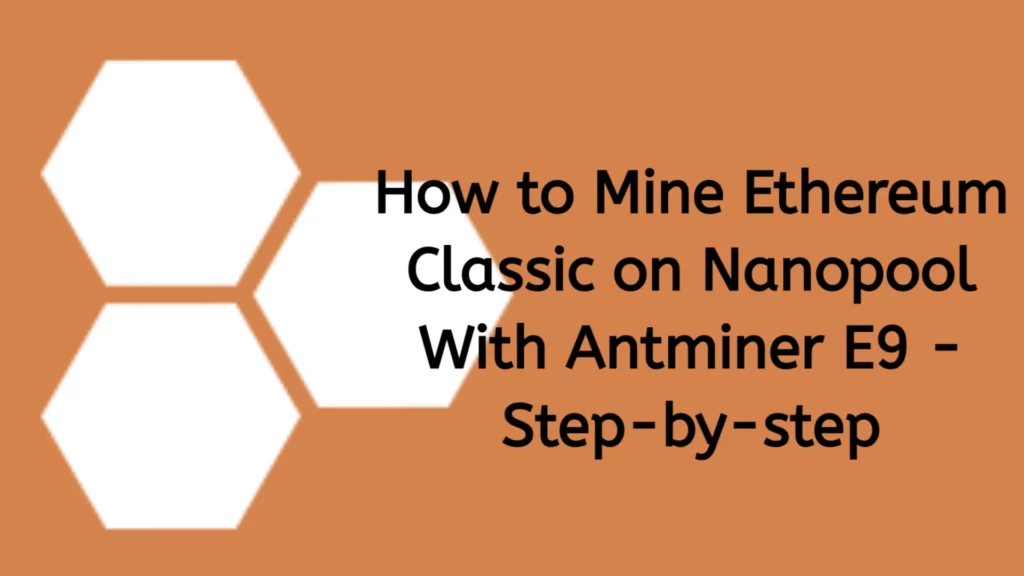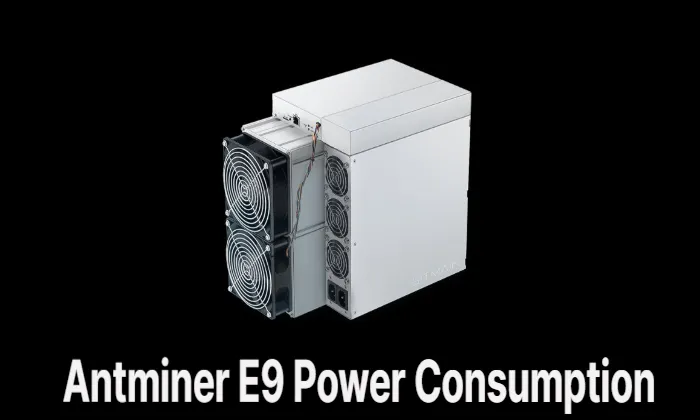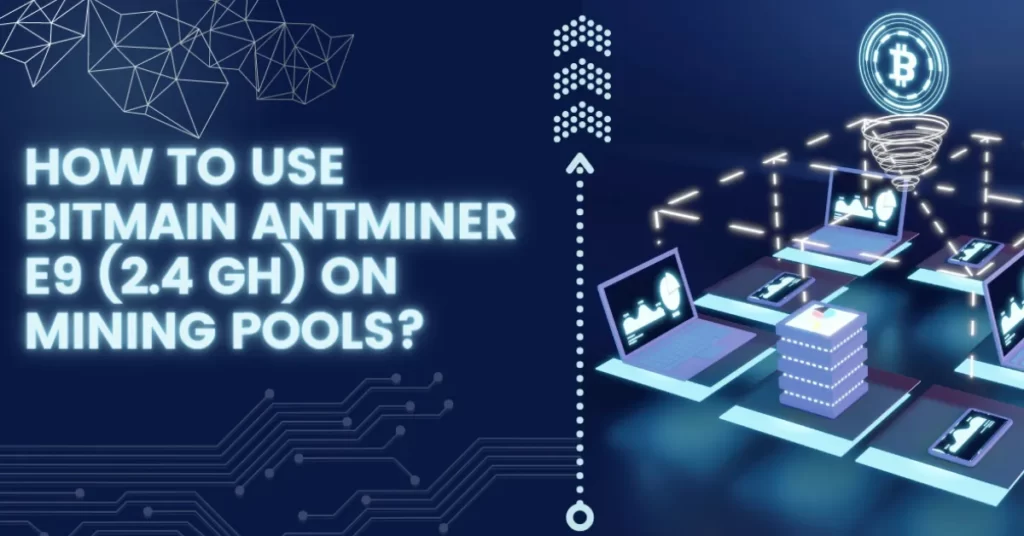Learn how to mine Ethereum Classic (ETC) on Nanopool using the Antminer E9. Step-by-step guide for efficient ETC mining with detailed instructions.
Mining Ethereum Classic (ETC) can be an exciting venture, especially if you have the right equipment like the Antminer E9. In this guide, we will walk you through the process of mining Ethereum Classic on Nanopool, a popular mining pool. By following these steps, you’ll be well on your way to harnessing the power of your Antminer E9 and earning ETC rewards.
Learn more about ETC mining pools for Antminer E9.
Disclaimer: Mining cryptocurrencies can be complex and may not always be profitable due to various factors. Please consider the costs, risks, and current market conditions before proceeding with mining operations.
Table of Contents
Nanopool Information

- Fee is 1%
- Payouts several times a day
- No payout commission
- Payout scheme is PPLNS (60 minutes)
- Algorithm – ETChash (changed since November 28, 2020)
- Block validation time is 100 blocks
- Consensus – PoW
- Default payout limit is 1 ETC. It can be changed from 0.1 ETC and up to 100 ETC
- Share difficulty is static and equal to 5 billion. Recommended minimum hashrate is 5 Mh/s
- Nanopool’s address – 0x9eab4b0fc468a7f5d46228bf5a76cb52370d068d
Pool Connection
We highly recommend to use SSL connection. It more safe and stable than stratum.
| Location | Server Host | Stratum Port | Getwork Port | SSL Port |
|---|---|---|---|---|
| Europe | etc-eu1.nanopool.org | 10100 | 18888 | 10143 |
| Europe | etc-eu2.nanopool.org | 10100 | 18888 | 10143 |
| US East | etc-us-east1.nanopool.org | 10100 | 18888 | 10143 |
| US West | etc-us-west1.nanopool.org | 10100 | 18888 | 10143 |
| Asia | etc-asia1.nanopool.org | 10100 | 18888 | 10143 |
| Japan | etc-jp1.nanopool.org | 10100 | 18888 | 10143 |
| Australia | etc-au1.nanopool.org | 10100 | 18888 | 10143 |
Step-by-step Guide to Mine Ethereum Classic on Nanopool With Antminer E9
To mine Ethereum Classic (ETC) on Nanopool using an Antminer E9, you can follow the steps below:
Step 1: Setting up the Antminer E9 Before we delve into the mining process, ensure that your Antminer E9 is properly connected to your network and powered on. You can access the Antminer’s web interface by entering its IP address into a web browser.
Step 2: Logging in to the Antminer’s Web Interface To configure the Antminer E9, log in to its web interface using the default credentials or the ones you have set up. Once logged in, you’ll have access to various settings and options to customize your mining experience.
Step 3: Configuring Nanopool as the Mining Pool Navigate to the “Miner Configuration” or “Pools” section in the Antminer’s web interface. Here, you’ll enter the details to connect to Nanopool.
- Pool URL: Use
stratum+tcp://etc-us-west1.nanopool.org:9999if you are located in the US West region. Alternatively, select the appropriate Nanopool server based on your location from their website. - Worker: Enter your ETC wallet address or choose a name for your worker.
- Password: Leave it empty or use “x”.
Step 4: Saving the Pool Settings Save the pool settings and wait for the Antminer E9 to establish a connection with Nanopool. This process may take a few minutes as the miner establishes communication with the mining pool.
Step 5: Monitoring the Mining Process Once connected, monitor the mining process through Antminer’s web interface. Here, you can observe critical information such as hashrate, temperature, fan speed, and other relevant statistics. Keeping an eye on these metrics ensures that your mining operations run smoothly and within safe parameters.
Step 6: Configuring Your ETC Wallet Address To receive your mining rewards, make sure to configure your ETC wallet address. Head over to Nanopool’s website or access your Nanopool account to set up your wallet address. This step ensures that your earnings are directed to the appropriate destination.
Step 7: Checking Mining Progress and Earnings Regularly check your mining progress and earnings on Nanopool’s website or within your Nanopool account. These platforms provide detailed statistics, information about payouts, and additional relevant data that can help you assess the success of your mining operations.
Conclusion
Mining Ethereum Classic on Nanopool with the Antminer E9 can be a rewarding endeavor for those interested in cryptocurrency mining. By following this comprehensive guide, you’ve learned how to set up your Antminer E9, configure Nanopool as your mining pool, monitor the mining process, and track your earnings. Remember to stay informed about market conditions, electricity costs, and other factors that influence the profitability of mining operations. Happy mining!