The Bitmain Antminer E9 can be used in a way that increases its lifespan, but improper usage can result in damage to the mining device. This guide will show you what you should do and what you shouldn’t do to a new Bitmain Antminer E9.
Precautions for Use of ANTMINERs.
Do’s to Follow:
1. Check the Bitmain Antminer E9 for cosmetic damage or loosened heat sinks. If you noticed a damage or defect, or found loose heat sinks, contact the seller immediately.
2. Install the miner in an area that has free access to airflow and is dust-free.
3. During the installation or upkeep of the miner, discharge static electricity or wear anti-static PPE.
4. The miner should be unplugged when being installed or serviced. The control board will be harmed in the alternative.
5. Use a power source that can produce 20% more power than what the miner needs. The hash rate will be low if the power source’s actual output is insufficient to supply miners with the energy they need.
6. Correctly attach the PSU’s D/C power 6-pin connectors’ positive and negative ports to the control board and hash boards of the miner.
The PSU will go into protection mode if they are plugged in improperly. The control board and hash board will also be set on fire.
*NOTE: Yellow – Positive; Black – Negative
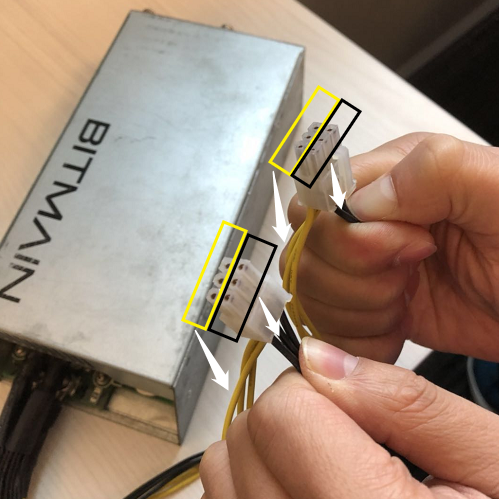
7. For each miner, use a single PSU. Each hash board can only draw power from one PSU, whereas the miner can draw power from multiple PSUs.
Sequence is not important when connecting the 6-pin power connectors to the miner because they are interchangeable.
8. Power on the control board after the hash boards. If you are using a single PSU to power a single miner, you can turn it on as soon as the control board and hash boards are connected.
9. Make sure the miner is properly grounded and wired.
Check if the Bitmain Antminer E9 is grounded properly >
10. Install lightning protection to prevent equipment damage from lightning strikes.
11. ANTMINERs do not support WiFi connections and can only be connected via Ethernet cables.
- Common RJ45 cables can be used
12. The miners don’t need to be unplugged and restarted in the event of an internet connection or network failure if it could be resumed within 15 minutes.
Switch off the miner if the issue cannot be resolved quickly. It will crash the miner if the internet connection is unstable.
- To find out how many miners can be connected to your router, check with the manufacturer of your router as different routers have different settings.
- 150 miners can operate on 1 Mbps of internet speed.
13. A miner uses approximately 500 MB of internet bandwidth each month, so if you’re using a data card, be sure to have enough available.
14. Use Firefox and Google Chrome as your browsers.
15. At regular intervals, dust and clean the miner. The miner will suffer if the air flow in front of the heat sinks is obstructed.
Don’ts to Follow:
IMPORTANT: To power one hash board, avoid using multiple PSUs.
1. The Bitmain Antminer E9 should not be used in confined or enclosed spaces. It is forbidden to put anything in the miner’s way that could restrict airflow.
2. Placement of the miner in areas with high levels of condensation, humidity, or salt content is not recommended.
- Lower than 65% humidity is advised. The hash board is easily damaged by the high levels of salinity that can be found near coastlines.
3. Use the miner in moderate temperatures only. Temperatures between 5 and 35 degrees Celsius are advised for the working environment.
The hash rate will be low in low ambient temperatures. The miner will break down at high temperatures for a prolonged period of time.
Bitmain Antminer E9 normal operating temperature >
4. If there is a lot of dust buildup, avoid using a water curtain (for cooling). Water vapor will stick to the dust buildup and corrode the hash boards.
5. The control board will burn if PoE function switches or routers are used.
6. The connectors on the fan and control boards are in direct contact with the IC pins, so avoid touching them. Without an ESD, touching these connectors will damage the IC, which will cause the miner to malfunction.
7. A miner that seems damaged shouldn’t be used, so avoid using it.
Please get in touch with us if you have any questions so we can help.



